BIT-101
Bill Gates touched my MacBook Pro
I posted this animation on Mastodon today, as day 21 of Octanimate.
I didn’t think too much about it, but it got more likes than I expected, and quite a few comments or questions about what exactly was going on there. I threw out a few quick one line answers there but thought it might be worth more of an explanation.
It’s actually a pretty neat technique that I came up with just on a usual “what if…?”
Specifically, what if I did a proximity web not just on a single set of points, but on two sets of points. Even more specifically, I wouldn’t compare each point in a set to all the other points in the same set, but I’d compare each point in set A with all the points in set B. If they were within a certain distance, draw a line between the two points. And then move the points in each set around in some way.
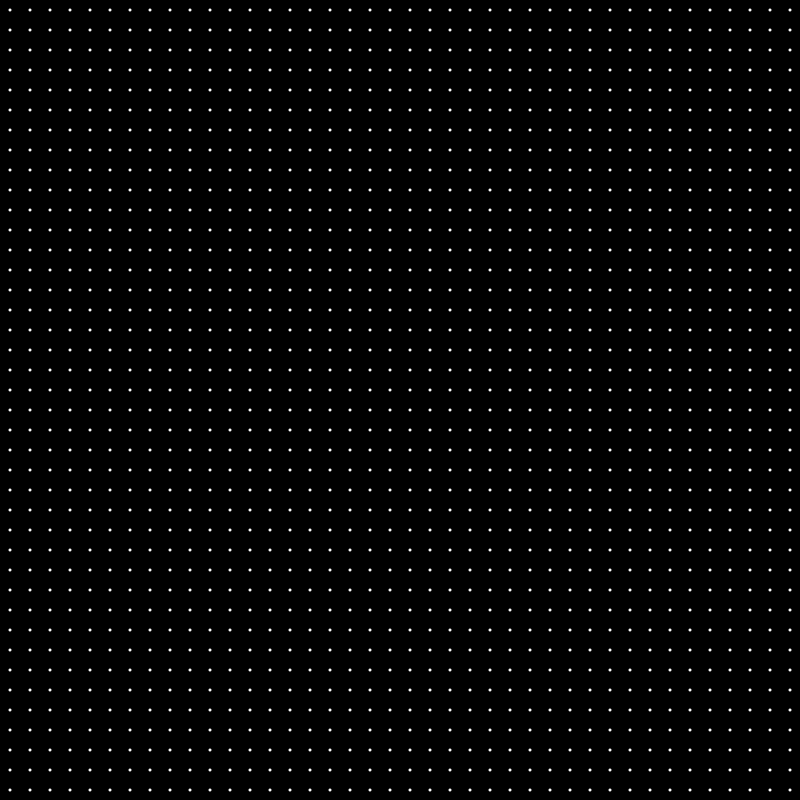
Now we make another grid of points. Spoiler: it looks exactly the same as the first grid.
Now we rotate each grid, one clockwise, the other counter-clockwise (or anti-clockwise if that’s how you roll).
Already this is creating some interesting patterns. But let’s keep going.
Again, this is creating an interesting pattern. But a bit too rigid for my taste.
Interestingly, the previous day I’d posted a similar piece using the same basic technique. In this case the two point sets were quite different. One was a grid exactly as I showed here, the other was just a set of random points, being moved around with 4D Simplex noise. It looks like this on its own:
But when we apply the same technique to these two sets of points (with a max distance of 20), we get this:
To me this looks like some kind of alien writing. The caption I gave it when I posted it was “The alien encyclopedia contains all the knowledge of the universe. If only we could read it.”
I actually like this one a lot better than the dual grid one, but the dual grid piece got more interaction and questions. I guess you never know.
The source for both of these is at https://codeberg.org/bit101/octanimate25 if you care to dive in a bit more.