BIT-101
Bill Gates touched my MacBook Pro

Last week I got a new musical toy - the Yamaha Seqtrak. In this article, I’ll share my feelings about it, along with some unavoidable comparisons to my favorite child, the Dirtywave M8.
A few weeks ago I cashed in on a few rewards programs and had some unbudgeted cash to spend. There was no question what I’d spend it on - something synthy. Initially I got a Sonicware Liven Texture Lab. This is a granular synthesis device. I’m going to assume you either know what that is, don’t care, or will figure it out on your own. Anyway, I was interested in granular, but wasn’t too impressed with this machine, so I returned it.

Next on my list was a 1010Music Lemondrop - also a granular synthesizer, but seems to be a far more capable device. But it was going to cost significantly more. I wasn’t sure I wanted another single purpose synth at this point. I started leaning towards some other more flexible device that can make full songs - like a groove box.

The Lemondrop is still on my list, but for now I decided on the Seqtrak. It arrived last week and I’ve been having tons of fun with it. It’s a keeper.

The Seqtrak is a 3S machine (I just coined that) - Sequencer, Sampler, Synthesizer - just like the Dirtwave M8.
It has eleven instruments:

Those eleven instruments come with literally thousands of presets and samples - and lots of space (500MB) to add more by downloading free sounds and packs from Yamaha, or importing or recording your own samples. The presets and overall sound design capabilities on this device are amazing. So many wonderful sounds even without tweaking them too much.
It also contains a pretty powerful sequencer where you can program in up to 128 steps per track. Each of the eleven instruments can have six different tracks. There’s a scene mode where you can play different combinations of tracks from the different instruments, and a song mode where you can sequence up to sixteen scenes to play back in series.

All of the above is good. In general, it’s a fun machine to create stuff that just sounds good. It’s got mono, poly, and chord modes. For the chords, you choose the key and scale type and it picks the “right” chords for you (though you can also edit them). And it limits you to the keys of that scale, so it’s actually pretty hard to make something that sounds bad. But you can switch into a keyboard mode - or use an external midi keyboard, bypassing the limitations.
It’s powered by an internal rechargeable battery. The life seems decent and it charges via USB-C. So it’s super portable.
While the interface is pretty sparse (see next section), this device goes very deep with advanced actions and effects you don’t see on other similar devices.
Synths and related devices often get criticized for “menu diving” - where you have to use a button to activate a menu in a tiny display, then twist a knob to choose an option in that menu, then hit a button, then twist a knob, sometimes several levels deep. None of that here, because there isn’t even a display!
Instead, there is a huge reliance on arcane key combos. Hold this button and press this other one, hold this button and twist that knob. In some cases, you have to hold two buttons and hit a third. Like a mini game of twister. All Most of the knobs and buttons are labeled, but sometimes none of the controls you are combining are logically connected to the action you are trying to take. For example, to activate Bluetooth you press and hold the “All” knob and tap the “Swing” button - of course! So there’s memorization required.
As a sort of menu, there is a list of back-lit items next two four knobs. Depending on what mode you are in, up to four of these items will light up, indicating that the four knobs will control these four parameters, e.g. attack, decay, filter, resonance. But there are more actions than there are back-lit items, so sometimes you just get the “other” item and you have to just know what the knobs are controlling.

There are also three touch sliders, labled “FX Level”, “High Pass” and “Repeater”. But what they actually do can be totally different than those labels as you go into different modes.
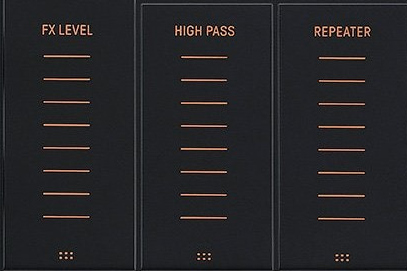
And in addition to the 24 “keys”, 17 knobs and one switch on top of the unit, there are 20 push buttons arranged around all four sides of the device. All labeled on the top.
So yeah, a little confusing, and a learning curve for sure. Keep that manual handy.
I hope I didn’t scare you off with the “weird” section. You do start to remember the combos surprisingly quickly. But there’s also an app for that!

Actually several apps - Mac, Windows, iOS, Android. The app connects to the device via Bluetooth or USB and gives you the missing display. This makes many of the deeper functions much more usable. In fact, there are a few things you can only control via the app. The app is also very useful for dialing in exact numbers for settings. Again, since there is no display on the device itself. When you’re twisting knobs, there is a stack of eight white LEDs that light up to show you the rough level of what you’re adjusting. But in the app, you get the actual number.

As vital as all of that sounds, I find myself mostly using the device without the app. Just adjusting parameters by feel, or by ear, not knowing what the numeric value is. It’s kind of liberating. What’s the actual BPM here? No idea, but it sounds about right to me.
You also need the app for importing Yamaha’s presets, samples and packs, and your own samples. And for backing up and restoring your projects, which is important because you can only have eight projects on the device itself. When you use those up, you’ll have to back up and delete some to make space.
While this is a nice device for trying out ideas, experimenting, jamming, etc. Its production features are lacking.
There is no concept at all of rendering a finished song, or even stems. You have to hook it up to a recording device or computer via line out or USB and record that way in real time. It would be wonderful to be able to do an internal render to an SD card for example.
The eight project limitation is really strange. Especially when they give you 500MB for your own samples. How big can a project be? It should just be a collection of parameters for each step/track/instrument.
I’m also quite surprised at the song mode limitations. A song can be up to sixteen scenes. Each scene is a set of tracks for each instrument. And each track can be up to eight bars. I did some math. At 120 BPM, that’s 0.5 seconds per beat. So a bar (four beats) would be two seconds. Each track/scene can be up to eight bars, so 16 seconds. This means a full song is 16x16 = 256 seconds. Or four minutes and 16 seconds. While that’s a decent length for many songs, as a top end limit, that’s very constricting. Of course there are hacks you can do with the BPM - like cutting it in half and doubling the beats. But you shouldn’t have to be jumping through hoops like that just to get a five-minute song.
What you can do is kind of jam with your arrangement as you record. Rather than try to prearrange everything and let it play out, you can use sequence mode to jump around your sequences and manually switch out instrument tracks as you go, or even change parameters on the fly. You can do that all day and make as long a recording as you want. It’s just not very repeatable.
This probably reflects more on me than on the device. If you just have a bunch of standalone synths and a sequencer, or you do modular, or (OMG) you play the keyboard or real physical instruments, you might be wondering what the fuss is all about. I don’t play anything and have a hard time remembering a melody five minutes after I play it. So I’m in a place where I need to be able to build little pieces of a song manually and save them, then add to them and iterate on them over time.
One more thing. Build-wise, it’s pretty light and all plastic. It looks good, but it feels pretty fragile.

I knew that this device would be competing for my attention with my beloved Dirtywave M8. They exist in very similar universes - “3S devices” with fantastic sound design features and tons of effects. But they have completely different workflows, so I figured they would complement each other nicely. I think that assumption has held true. It’s kind of like learning a new programming language. The paradigms unique to the new language make you rethink how you code in languages you already know. There’s already stuff I’ve learned on the Seqtrak that has inspired my M8 work.
The Seqtrak is perfect for real time jamming and coming up with ideas. Set a key and scale and start programming in steps and live jamming and recording. You can just bang away and it just makes everything you do sound good.
As for producing a finished song though, not so great, as covered above.
The M8 on the other hands is more analytical. You’re entering steps and parameters in a glorified spreadsheet. You can play live with an external keyboard, but a more common use case is looping a phrase and entering and tweaking notes and effects as you go hearing it over and over and fixing it until it sounds right. So generally not nearly as immediate and spontaneous.
But in most other aspects, the M8 shines. Unlimited projects (depending on SD card space), on-device rendering, including stems. There’s still a learning curve, but almost everything is right there on the screen. Yeah, there’s key shortcuts to learn, but it’s mostly select/copy/paste/edit motions that work generally the same on every section of the device. The build quality is superb. You could beat an ogre to death with it. (I’ve been playing a lot of Quake.)
Another comparison - what you can do per track. The Seqtrak has eleven instruments which can have up to six tracks each. But all those tracks can only play that one instrument - specifically the exact sample/preset you’ve chosen for that instrument. You can alter some of the parameters on a step-by-step basis, but you can’t choose a whole new sound for a given step or track.
On the M8, you only have eight tracks, but every step of every track can play any instrument at any time. Every step of a track could theoretically play a different instrument - out of I think 128 total instruments. So in the end it’s far more flexible.
I think I came off sounding somewhat on the negative side here, but I honestly like this device a lot. It’s a load of fun to use and quickly create stuff that sounds very nice. I have absolutely no regrets and I’m sure I’m going to keep using it regularly. Its core functionality is awesome. I’d love to see them make a sturdier model with an actual display of some kind. But that would probably double the price - or more.
I suspect I’ll be jamming on ideas on the Seqtrak and finishing songs on the M8. Of course, they can also collaborate via MIDI and/or line in/out, so that might be interesting to experiment with as well!