BIT-101
Bill Gates touched my MacBook Pro

Back in 2020, I set up a personal “wiki” on github. It was one of the most useful personal productivity things I ever did. Every time I installed something or made some change to one of my computers, it went in the wiki. Every time I got some new device and set it up, into the wiki. All the dates and costs of all my subscription services were there. References I wanted to keep track of, books I’d read, on and on. The best part of it is that it just became a habit. And it was very simple. Just markdown pages linking to each other. It was on line, so available anywhere, but I could also easily have a local copy on any device and sync the changes with git push and git pull.
You can see in the comments of the above post that many people suggested I try Obsidian for this purpose. That post also wound up on HackerNews and a lot of there were plenty of “Duh, this guy is dumb. Just use Obsidian, loser” type comments. (I’m exaggerating, but that was the sentiment.)
In a reply to one of those post comments I wrote:
“yeah, I’ve tried it. lots of bells and whistles, but I prefer the simplicity of vim and github.”
However, I eventually gave in and got deeper into Obsidian. I read all the articles and tutorials. I watched all the videos from all the knowledge management gurus.
Side note: Obsidian and some of these other similar apps and systems have become almost semi-religions. Zettelkasten and Build a Second Brain come to mind. Look those up at your own risk! Yes, there are blogs and whole YouTube channels devoted to this stuff, but there are also books on this stuff. And courses and workshops and personal coaching and foundation memberships you can pay hundreds or thousands of dollars for - each for just one individual school of knowledge management. I read the posts and watched the videos, but I didn’t join any of the cults.
I think I used Obsidian for close to a couple of years, but more recently I’ve stopped using it and I’m going back to my old github based wiki.
Obsidian is often touted as being just pure markdown, like I already had, but with more features built in. The truth is that when you start to use those extra features, you start moving away from pure markdown. And this immediately makes your data less portable.
One example is media-wiki type links. These do indeed make it easier to create links. In fact, you can create a link to a non-existent page and then click on that link and the page will be created. But these types of links will be useless in other markdown systems, like github. When I ported things back over to github, I had to go through a lot of manual link fixing. I later found that there were automated tools that will transform your Obsidian formatted data to pure markdown. But the fact that you need such a tool points up the fact that once you start buying into Obsidian, you start to become locked in. It may take some work to export your data and move it somewhere else.
Another is the fact that Obsidian has a large base of plugins designed to make your data more usable. Some of these just affect how you view your data, or manage it, but some of them require you to write special non-markdown syntax. In fact, there’s a whole query language type thing where you can write a block of … code basically, that pulls in data from all over your documents. It’s super powerful, but completely useless outside of Obsidian. And for a lot of this stuff, there’s no way to export it into pure markdown because it’s all dynamic queries to live data.
Obsidian also has a lot of reliance on “front matter” which is metadata in a special format at the start of a file. I’m pretty sure this is not standard markdown.
Of course, you don’t have to use any of these non-pure-markdown type features. But that’s where all the Obsidian gurus will be pointing you at, in order to get the full power of the tool.
Obsidian is an app that runs on your computer. Or on your phone or tablet. It creates a local data file where it stores all your data. But what if you want to see the same data on multiple computers or on your computer and on your phone or tablet. Now you need to sync somehow.
And Obsidian has you covered here! But Obsidian syncing is a paid service, and it is not cheap. As of this writing, it’ll cost you $48 USD a year for one repo, 1GB storage, one month history. For $96, you get 10 repos, a 12 month history and 10GB (or 100GB for $192 a year). The lowest plan is not horrible, but honestly I’m just software-subscriptioned out at this point.
So I decided to make my own sync system. How hard could it be? Turns out, a little bit hard, but let’s walk through it. Obsidian stores all your markdown files in a file tree, and you need to sync the root folder of that to whatever machine you want to use them on. Easy. Dropbox can do that. Syncthing can do that. So could Google Drive or multiple other services.
But, it also creates a .obsidian folder there with a bunch of json files inside it. This all amounts to a kind of manifest of your whole install, all your plugins, preferences, styling, and all your markdown files and their structure. When you change a file, Obsidian notices the change and updates the relevant json files in the .obsidian folder.
So you make some changes on computer A. Obsidian updates the .obsidian stuff and at the same time your sync service (say Dropbox) starts syncing all the changes. Computer B starts getting changes synced and notices markdown file changes so updates its own .obsidian content. But at the same time, computer A’s .obsidian content gets synced. And to make it worse, computer B starts syncing it’s changes in .obsidian and now you have two computers trying to sync the same files, quite often with different content. And this causes conflicts. Just like a git conflict, some of your data is rendered useless. I tried all kinds of timing and delays to try to avoid the conflicts, and tried multiple different syncing systems but always got lots of conflicts. Eventually I just excluded the obsidian.md file from being synced. That eliminated the conflicts, but meant I had to manually set up all my plugins and preferences on each device. Meh. I assume the paid-for syncing service handles this perfectly.
Also, not using Obsidian’s official sync means you have no history of changes. So I also set up a cron job that pushes the whole folder to a github repo a couple times a day.
Again this is my own fault for buying into the hype, but yes, Obsidian tries to be the one tool to organize everything in your life. It’s your knowledge base, it’s your note taking system, it’s your planner and calendar, it’s your research tool, it’s your daily todo list.
And yes, I had all the plugins that let me do all this stuff and used it that way a lot. Particularly at work. I wound up having two Obsidian repos. One for my personal stuff, which was mostly my wiki, but also planning and task management and research, etc. And one repo for work, which was mostly task management, but also meeting notes, planning, knowledge base, etc.
All of this was fine, but it wound up growing into something I never really wanted. But a lot of people thrive on this stuff. In the reddit Obsidian group, you’ll often see people posting images like this:
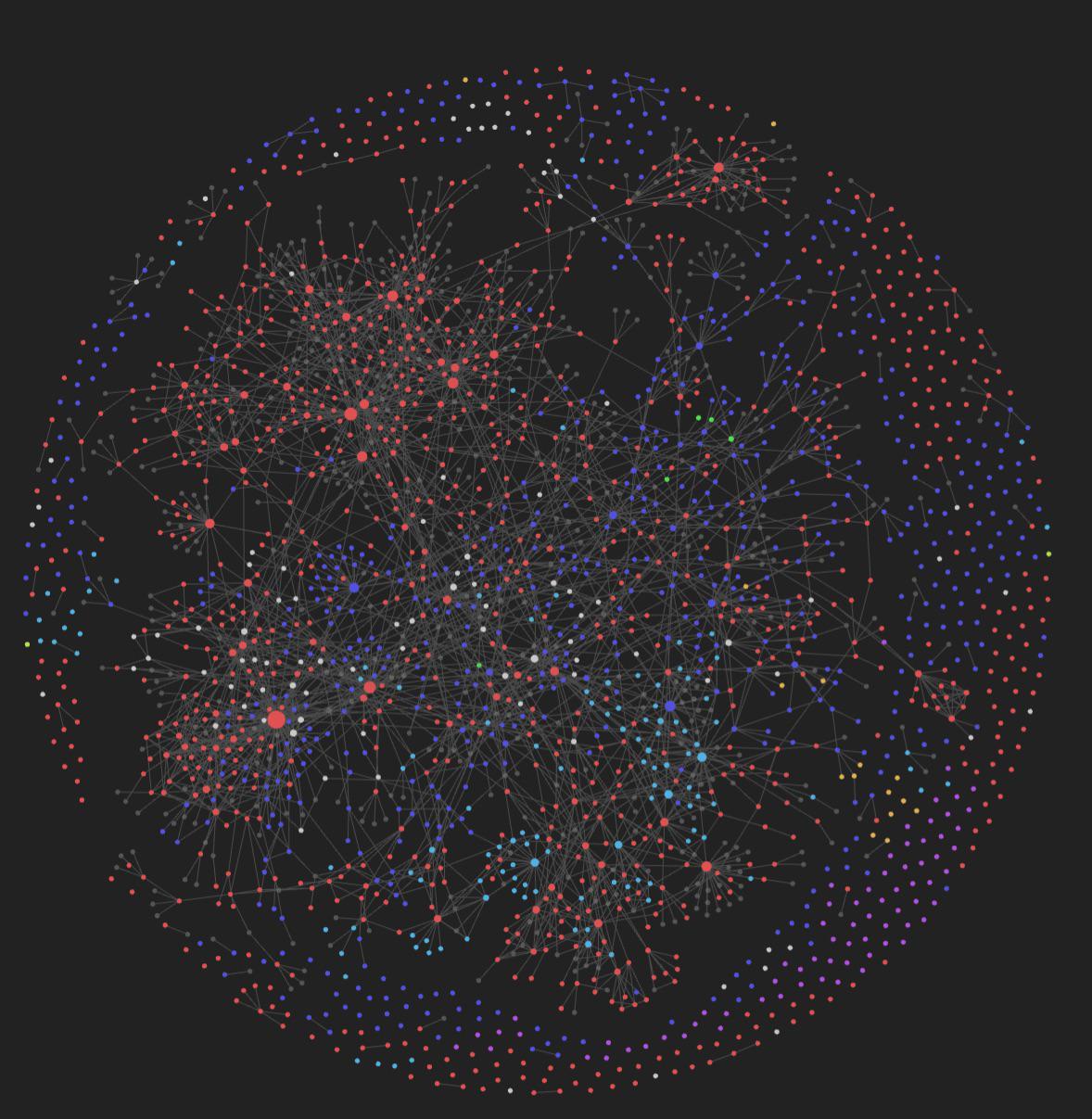
Each dot is a page in their Obsidian repo. The lines are where one page links to another one. You can drag this around and it has amazing physics where the dots will repel each other and self-organize into the most efficient shape. Totally neat to watch and play with, but it does absolutely NOTHING to help keep me organized. It actually made me want to add more and more content and more and more links between my pages so I could have a really complex network graph too.
I thought back to my earlier comment response: “yeah, I’ve tried it. lots of bells and whistles, but I prefer the simplicity of vim and github.”
I really started feeling this earlier this year. Mostly because I largely stopped using Obsidian other than for my daily todo list at work. In spite of all the nifty plugins and query languages and visualizations of how all my notes connected to all my other notes, etc. I got to the point where I just didn’t even want to open it anymore.
So I saved out my personal repo and converted it back to plain markdown and uploaded it back to github. I’ve been starting to use it more, but it’ll take me a bit of time to fully get back in the habit like I was a couple years ago. That git-based wiki is purely a knowledge base, like it was before. I’m happy with this. Almost totally pure markdown. No overly complex syncing system or cron jobs for history management. No conflicts. I love it.
Moving my wiki back to being a straight up knowledge base left me with some gaps to fill.
What about one-off notes, meeting notes, capturing random ideas or lists of things that I don’t necessarily need to save long term? I went through a bunch of things trying to find the best solution, including Google Keep, Simple Note, some self hosted solutions. Then I remembered that a while back I paid for a lifetime license for Upnote. I reinstalled it on all my devices (free syncing!!!) and deleted all my ancient notes and started using it on a regular basis. I really like it for this purpose. It has a wonderful UX and it’s a joy to use. I know there are other very similar apps out there, so I’m not trying to sell you on Upnote, just saying that I’m very happy with it.
And we can’t forget our venerable todo list! What todo? What todo?
I went back to an old standby, todoist.
Honestly, this is the toughest category. Whenever I try a new task management system, I get all excited about it and jam every possible task in there and I’m productive as hell for about two weeks. Then I’m down to the things I don’t really want to do, and I start avoiding it and everything gets backlogged and before long weeks have gone by without me using it. Then I find a new system and the cycle starts over.
Todoist isn’t anything magical. But it’s a solid system. If I’m not using it, I can’t really blame the app. As I’ve said, I’ve used it a few times in the past and I’m happy with it. I just need to commit to not letting it get stale.
Actually, it’s going quite well with todoist at work. I got in a pretty good habit with my Obsidian based todo list at work. Honestly, that’s all I really used Obsidian for in the past six months. So it was just a matter of switching that habit over to todoist and that’s going well. I had a bunch of Obsidian plugins that did things like recurring tasks and rollover/rescheduled tasks, etc. but it was not perfect. Todoist does all this stuff out of the box and does it much better, so I think I’ll be fine there.
I’m also trying to use if more for personal task management and that’s somewhat promising. Having the solid habit at work, and using the same app at home in the same way is helping. I actually have two separate todoist accounts - for work and personal. I got my company to pay for the full subscription for the work version, which I mainly wanted so I could have more than five “projects” which helps split up things into multiple areas. But for personal stuff, the free version is adequate at this point.
Anyway, long rant about personal crap. If you actually read this far, I am amazed. I hope this did not come across as too angry. Obsidian really is a remarkable tool. And a lot of people love it and get a lot out of it. It’s just not for me, given the reasons given above.
The moral is to do whatever works for you and figure out what works for you. Don’t buy into the hype of this one particular app or system being so amazing that it will do all things for everybody.