I’ve known about Instapaper for a while, but recently started using the heck out of it. It’s one of those things that seems so simple as to be stupid at first, but it grows on you and soon you don’t know how you lived without it. The iPhone / iPod Touch integration is what makes it a killer app.
Basically, it allows you to save web pages to read later. You get a link that you stick in your browser’s bookmark toolbar that says “Read Later”. When you are on an interesting page that you don’t want to read right at the moment, you click the link and it’s saved to your Instapaper account. Then when you have some time, you go to http://www.instapaper.com and see a list of all the pages you’ve saved. Click on one to view the original site, or on the text button to see a plain text representation of that page.
So far, big deal, right? Why not just use your browser’s bookmark feature? That’s about what I said when I first used the service.
Then I discovered the iPhone/iPod app.
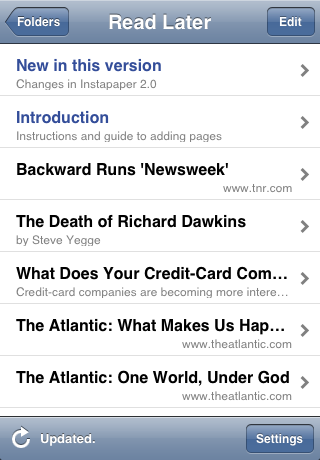
There are two versions of the app – a free one and one that will cost you a few bucks. Start out with the free one. If you like it, you’ll find the upgrade worth the money. Within the app, you click the update button and all of your saved pages are downloaded onto your iPhone. You can view them either as the original web pages, or textual representations. Again – the pages are downloaded onto your device. So you don’t have to be on line to read them. I have an iPod Touch, so this is fantastic, as I’m not always near a wifi connection. I see some interesting article or blog post that’s too long to read right then and there – I click Read Later. Before I go out, I update Instapaper on the iPod. Then wherever I am – on the bus, train, plane, dentist’s office, or just lying on the couch. I break it out and catch up on whatever I found so interesting before. I’ve now got a few pages worth of saved articles on there. Enough to keep me busy for a long while.
The pro version of the app will run you $9.99 and for that you get the ability to invert the colors (white on black), remember your position in any article (great for long pages), adjust text size and font, email pages, and tilt scrolling. Tilt scrolling rocks when you are on a crowded train or bus. Just tilt the device forward and the text scrolls forward. Tilt back to scroll back. The more you tilt the faster it scrolls. But again, go with the free version at first and see if you like it.

Hey, that actually sounds pretty cool. The offline support for the iPhone isn’t very good. Too bad there isn’t a way to automatically sync in the background.
Anyway, I’ll check it out. Happy Thanksgiving!
-Adam
Ther’s also the free Read it later firefox extension,
http://www.ideashower.com/ideas/launched/read-it-later/
but don’t think it offers the iphone functionality
This is the only iPhone third party app that I use with any regularity. If you like to read articles on the web and have occasion to want to read them in the places Keith mentioned, give it a try.
i read the Big Contrarian 🙂 he is a really smart guy who used to work with my old roomate. nice app too!