BIT-101
Bill Gates touched my MacBook Pro
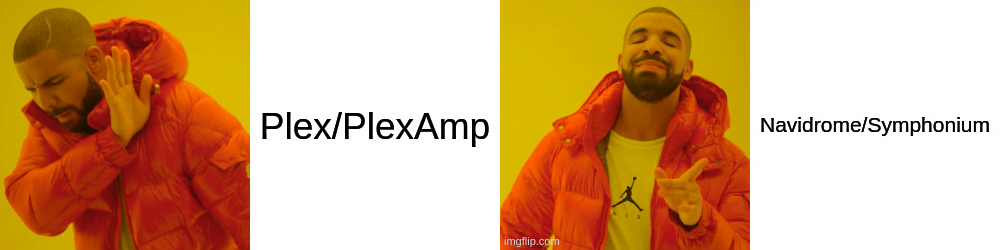
Like most people, I enjoy listening to music. I’m also a bit older, so most of the music I listen to is not contemporary. I gravitate towards the music I grew up with, and even more these days I have a lot of affection for the music that I heard when I was really young, the stuff that my mother listened to, or was just on the radio or tv, before I was consciously seeking out popular music. I was born in ‘64, so a lot of that is from the 60s or early 70s. It’s super nostalgic to me. And of course, my decade was the 80s. And I love a lot of the music from the 90s. I do listen to more modern stuff - mostly electronic music of one kind or another, just not so much of what’s popular with the kids these days.
That’s part of the reason I’m not a huge fan of streaming services. I don’t pay for Spotify, but I do have a paid account on Tidal. While both of those services have plenty of good older music, their main business model is pushing out the new and contemporary tunes. So I do use Tidal somewhat, but I’m mostly interested in curating and collecting my own library of music. I’ve been doing that for years and have a nice collection (almost 14,000 songs), ripped into lossless FLAC for the most part, organized into folders, all correctly tagged, album art added, even with all the replay gain settings calculated and added to the metadata of every single song. Yeah, I’m a bit obsessive about it.
If I never left the house, I could just have my libary on some device connected to a stereo system. But I do go into the office now and then, travel, walk the dog, drive the car around, go for runs, etc. All that music is too much to carry around on a phone - at least now that most phones don’t take extra storage. Enter…
I’m talking about straming my own curated library from a self-hosted server. For a while I was using Google Music and Amazon Music. Both had services where you could upload your own music and stream it. Neither one does now. It was decent while it lasted, but when it was gone, I needed to find something else.
When you start looking into music servers, you’ll find a wide selection. But most of them are forks of a fairly old server called Subsonic. It started out as an open source project but eventually went with a closed license and offered a paid, premium version. In 2017, a fork of the open source version was launched, AirSonic. Over the years other forks emerged, FutureSonic, MadSonic, AirSonic Advanced, LibreSonic, Gonic, Ampache, Navidrome, and others. There’s even BookSonic that’s tailored to audiobooks. I don’t know of all of these are forks specifically, but they use the same Subsonic API, so they’re compatible.
The fact that all of these servers use the same API means that any Subsonic compatible client will work with them. And there are a TON of clients. Mac, Windows, and Linux desktop clients, Android and iOS clients, multiple web clients, even terminal clients. There are even hardware devices that will connect to these servers.
I’ve used a number of these in the past, and most of them work fairly well if you’re playing a particular artist or album or playlist. The big frustration for me was in trying to just get a random (shuffled) stream going. Either going to all tracks and choosing shuffle, or even choosing a particular genre and shuffling that. Instead of shuffling all the tracks in the chosen library, every client/server combo I tried would do something like grab the first couple of albums in the list and shuffle the two dozen or so songs in them. Not at all what I wanted. I tried everything and never got past this point, and finally gave up.
At this point I decided to forget about streaming and got a dedicated digital audio player (DAP). I wound up with several of these over the next few years. They accept large capacity micro SD cards so they’ll easily hold even a large library, and they’re built with one purpose in mind - playing music. They have high quality circuitry for playing back high resolution audio files and usually have plenty of high end features for tuning the sound to your liking. This has been great, and serves most of my purposes, but not all.
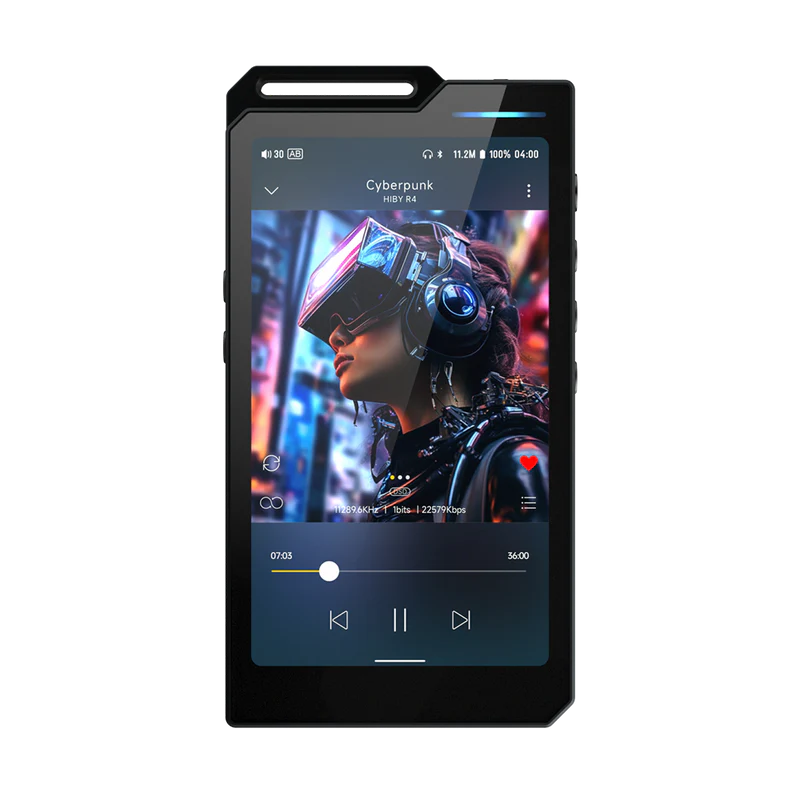
In addition to music, I have a decent library of movies and tv shows. I’ve used various servers for these over the years as well. One or two media servers that I think grew out of the old Xbox Media Server, Kodi, Jellyfin, and Plex. All of these worked pretty well. Around the time where I mostly moved over to DAPs for music, I was using Plex. I still wanted a streaming service for occasional use cases. Running for one. I usually carry my phone on a run, and didn’t want to carry a second device for music. Or sometimes I was just out somehwere and hadn’t brought a DAP and wanted to listen to music on my phone. I realized that Plex, in addition to serving movies, also serves music. It has a dedicated app for that - PlexAmp. I tried it out and was blown away. It was the best mobile streaming music app I’d used. It handled random playlists of everything or just a genre perfectly. It even goes beyond that, with smart playlists based on a mood or music type or using songs or artists as a starting point.

In order to use PlexAmp, you need to have a PlexPass, which at the time was like $39.99 for a year. Or $119 for a lifetime pass. I felt it was worth it and paid for probably three years. The pass also gives you other features of Plex for videos. Don’t ask me what they are though. I really only bought it for PlexAmp. In retrospect I should have gone with the lifetime pass. And probably would have this year. But…
So all was good for a while. Then I got an email the other day that Plex was raising its prices and making other changes.
The annual PlexPass was going from $39.99 to $69.99. Damn. That’s nearly double. And lifetime was going from $119 to $250. Holy cow, that’s more than double. In addition they were making it so you need a PlexPass to stream anything outside your local network. The change goes into effect soon, so I had to decide if I wanted to go with lifetime for the current lower price, or move on to something else. I decided to test the Subsonic clones anew. It’s been a good few years since my last attempt.
I did some research on the current clones and Navidrome was getting high points. Many of the clones were out of active development and were never much more than straight up clones. Navidrome seemed to put a lot more into their offering and were still active. I installed it on my home server via Docker. It was a piece of cake.
As for an Android client, I went with Symfonium. I recalled that it was hands down the best Subsonic compatible Android app before, and it was still getting high ratings. Got it installed and hooked up to my Navidrome server. Worth noting that I’ve seen the Navidrome/Symfonium coupling mentioned a few times as the ideal team.
The verdict?
Great! This honestly is a very good client/server pair. I’m really impressed with the current version of Symfonium. It comes close to the features of PlexAmp in a lot of ways. It’s got built in stuff for track or album or even decade mixes. You can also create a smart playlist where you can specify a whole load of parameters and it will choose any number of songs matching those.

Again, this is my secondary use case, for when I don’t have my DAP on me, or whatever. But that happens fairly often. Honestly it might just be that my DAP is upstairs and I want to listen to some music on my phone or laptop without having to go upstairs to get the DAP.
I’m going to cancel my PlexPass when this current year is done. At that point, I’ll only be able to watch my movies on my local network. But I’m not sure I’ve done anything else to be honest. So that will be fine. I might try out Jellyfin.
Comments? Best way to shout at me is on Mastodon ![]()