Inoreader
Back in the day, I was a big fan of Google Reader. There were lots of blogs and feeds I followed and Google Reader kind of set the standard of what an RSS reader was supposed to work, and what it was supposed to look like
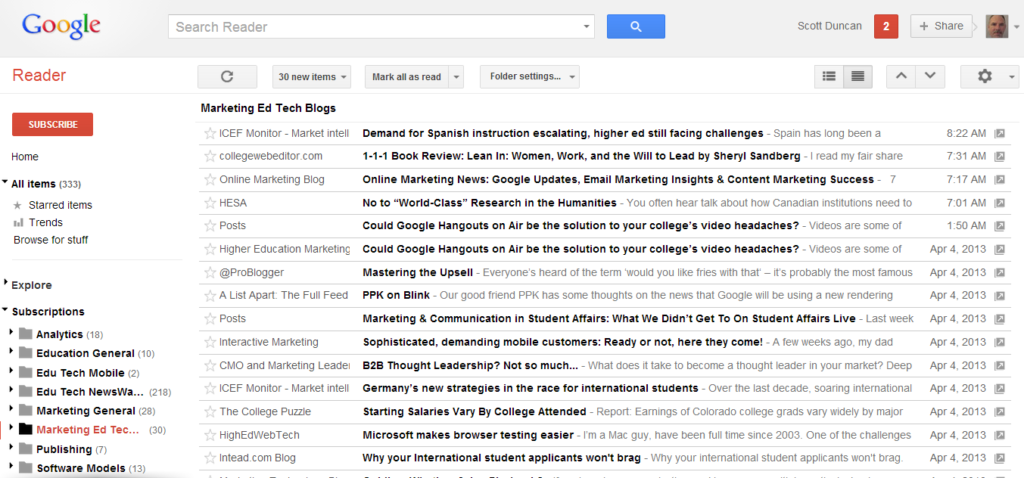
I’m one of those people who will never fully trust Google again – but only because they shut down Reader.
When they did that, I looked at what was available and wound up on Feedly. The other main option was The Old Reader. And for whatever reason, I liked Feedly better.
And I’ve used Feedly pretty much every since. I’ve gotten used to it, but there was a lot I never really liked about it.
One thing that really bugged me about Feedly was it’s in-your-face upgrade call to actions. There’s a bright orange upgrade button front and center. There’s stuff all over the place about using “Leo” which is apparently the AI assistant that helps you … manage your feeds? Discover new content? At any rate, you have to upgrade in order to use it, and every time I’ve looked at it, it held no interest for me.
Also, in spite of years of using it, I can’t say I really ever understood the UI. There’s a “Today” section and an “All” section, as well as layouts and sorting and sharing and read later and boards. And sometimes things open up in this kind of tab container, but there’s only one tab ever… I really only ever wanted to just show my unread and sometimes my read feeds and just ignored all the other stuff. And a lot of the advanced features which are stuck out begging you to click them wind up telling you you need to upgrade anyway. I often did think about upgrading and paying something for the app, but there was nothing in the paid features that I really needed or wanted.
Tiny Tiny RSS
So a couple of months ago, I started looking at alternatives. I wound up self-hosting tt-rss. It’s fully open source and free. There’s a mobile app (like Feedly) and there are no calls to upgrade, which I liked.
The UI however, was not a whole lot better than Feedly in a lot of ways. There are various layouts and sorting and sharing options. But there’s also the concept of “Fresh” articles and “Adaptive” filtering, which I never really figured out. It reminds me of Twitter’s timeline algorithm where they try to figure out what you want to read. That annoys the hell out of me and The fresh and adaptive stuff was starting to do the same.
I was reworking my server last week and rather than setting up tt-rss again, I decided to have another look at what’s out there.
Inoreader
I tried going back to Feedly for about 10 minutes, but quickly remembered all the ways it annoyed me. I checked out a few others. The Old Reader is still out there. I still didn’t like it. Then I ran across Inoreader, which I had never used before.
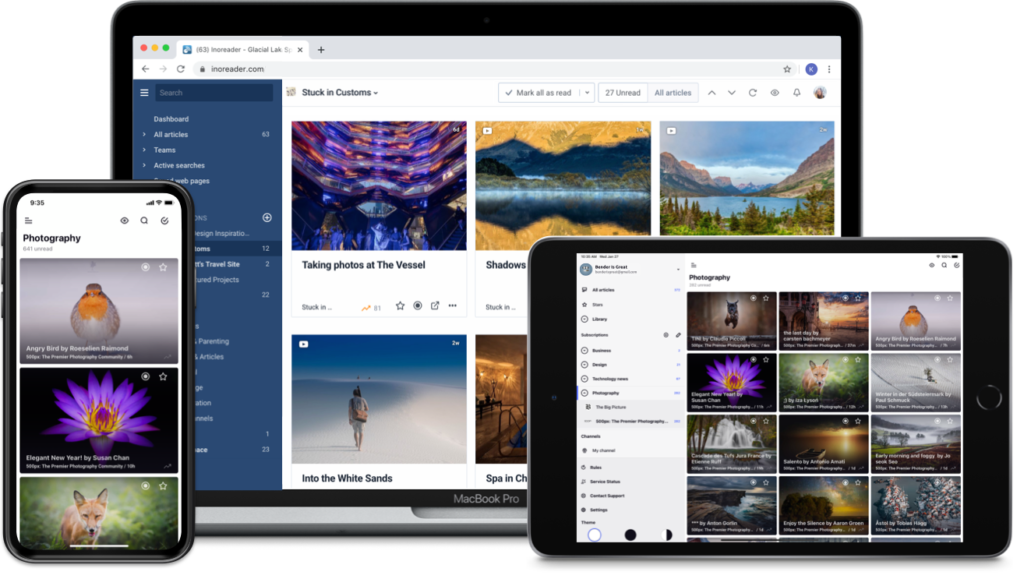
I imported my OPML and started using it and was totally hooked. I really love this app. The UI is exactly as simple as it should be, but there is enough under the hood to make it look and work just like you want it to.
The free tier really had all I wanted, but I loved it so much that I upgraded to the supporter plan for a dollar-something a month. This gives you more available feeds (I wasn’t even close to the limit on the free tier), custom CSS capabilities, and the ability to add a newsletter subscription. For $5-something a month, there are a bunch of other filtering, searching, collaboration, etc. features that I don’t really need. The mobile app is also really good and just as usable.
I know it’s just an RSS reader, but I just feel like they nailed the UX so well, that it really is a joy to use each time I open it up. Nothing there confuses me. It’s exactly what I want it to be and works exactly like I expect it to. Any up-sell is subtle and I haven’t run across any sneaky elements that are just features you don’t have, hoping you’ll click on them so they can try to get you to upgrade.
Comments? Best way to shout at me is on Mastodon ![]()