Onyx Nova Pro update
Back in March I wrote a review of the Onyx Boox Nova Pro Ereader: https://www.bit-101.com/2017/2019/03/onyx-nova-pro-ereader/
Now, nearly 5 months later, I thought it would be good for a quick update.
tldr: I still love it. Like, really love it.
Details:
PDF reading
I’ve had more of a chance to consume PDF content on the device. As mentioned in the first review, most PDFs are utterly unreadable on a 6″ Kindle. Because each page has a fixed layout, when rendered full screen on a 6″ screen, the text is generally way too small. On a Kindle, you can zoom in and scroll around, but it was always way more painful than it’s worth.
On the 7.8″ screen, things are much better, but it’s still a bit too small for full page reading. I’ve eyed the Onyx Boox Note Pro, which has a 10.3 inch screen and would be amazing for this purpose. But at $599, I don’t think I’m going that route. The plus point is that the Onyx software has some great PDF reading features that actually makes even the 7.8″ screen functional for reading PDFs. It can automatically crop to the width or the height of the actual text on the page, perfectly getting rid of the extraneous margins. This allows most PDFs to be zoomed in enough to be workable. It also allows for different layouts. For example, if you have a document with two columns, you can set the reader view to that and you can see the first column zoomed to width – the top half anyway. Press next page and you see the bottom half of the first column, then the top right, bottom right, and onto the next page. I’ve read some things this way and it’s very workable.
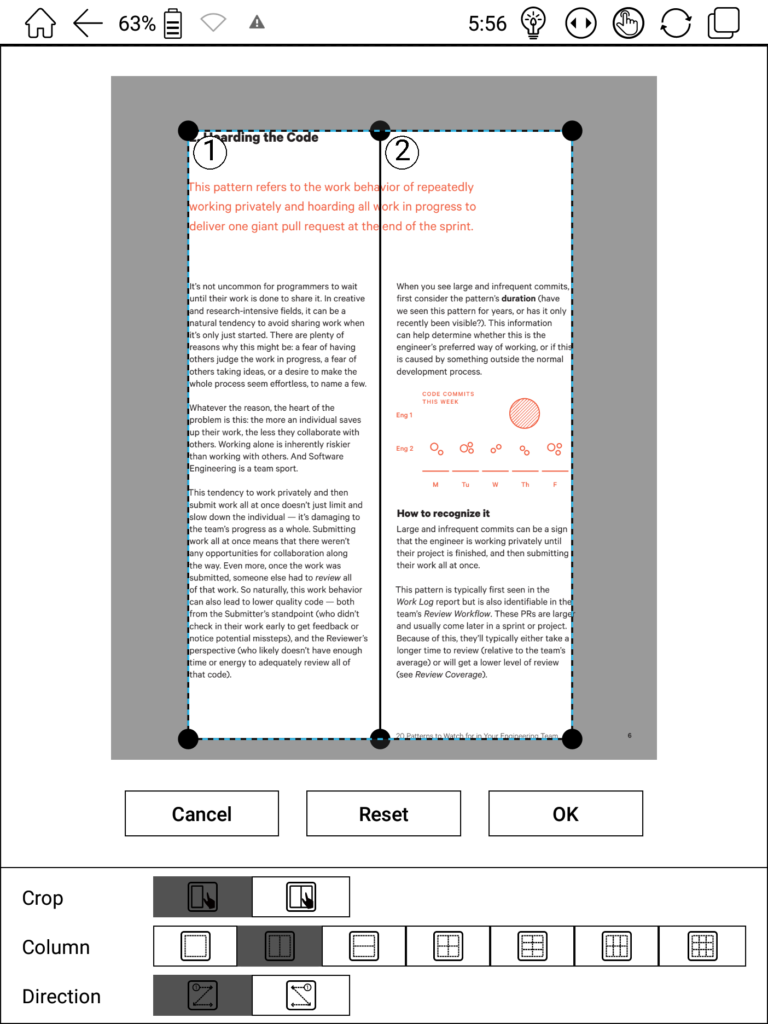
Drawing / Sketching / Notes
I don’t use this feature a ton, but I still love it. Plenty of times that I’m trying to work out something or help my daughter with math or programming and it’s great to sketch out ideas or work out some formulas. And I’ve used it quite a bit for sketching notes of things I might want to build (physically or in software).
Content Management
Nothing much new here other than saying my system continues to work really well. My Calibre library is in Dropbox and all de-DRMed, so I can access it on any device, including on Android using another ereader app. I’m currently using Moon+ reader, which works really well if I’m somewhere without the Nova Pro and want to read a few pages of something. You don’t get the syncing like you would on Kindle apps/devices, but that’s fine.
The UI
The device had the v2.0 firmware when I got it. Shortly after that it got v2.1 and since then v2.1.2. The first update had huge UI improvements, and v2.1.2 brought a bunch of bug fixes and stability improvements. Other than the UI having so many features that the learning curve is fairly steep, I have no real complaints about it at this point.
Battery Life
In my first review I said that I had the power options set up to completely shut down the device after one hour of sleeping. I thought this was saving a ton of battery life, but I switched over to letting it stay powered up 100% of the time to avoid the 30-40 second startup time, and I don’t see a huge loss of battery time. I get many days to a week of battery life. I don’t really know, because I’ll just plug it in at night when I go to sleep if it’s under, say, 60%. Also, it charges really fast. There have been times I plugged the reader into my computer to transfer some files and do some other file management and noticed that the battery jumped 10% or so after just that short time being plugged in. In general, battery life is just a non-issue.
Android Apps
Not a huge change there. Pocket, Instareader, Dropbox are still my go-to apps. I did start using IAReader as well, syncing it to Dropbox. My workflow for that is if I see something in a book I want to save or use elsewhere, I can copy it, open IAReader and paste it into a document. As long as the Nova Pro is on line, that text is then available from wherever else I have Dropbox installed.
I’ve also tried the Moon+ reader Android app. Many Onyx users swear by it. It’s nice, and has some great additional features that the built in reader does not have, but it hasn’t totally won me over yet.
Comments? Best way to shout at me is on Mastodon ![]()