A few days ago, I released my clrs color library for HTML/JS/Canvas/CSS. It’s not that I thought it was revolutionary or anything. In fact I’d be surprised if you couldn’t dig up at least a dozen other similar libraries out there. I’ve already been shown two. But it was code that I’d written myself a few times, so I consolidated it all into one place and put it on line. If nothing else, it will keep me from writing it again. And judging from the number of favorites and retweets on twitter, it seems like others thought it might be useful as well. If one person uses it and likes it, my job is done.
It’s occurred to me that I’ve written a lot of other code over the last few years that has never seen the light of day. Some has been for my Art From Code site, for other apps or experiments I’ve done, and other ideas that I’ve just messed around with and never did a damned thing with. So rather than keeping that stuff all on a hard drive somewhere, I’m slowly gathering it together, cleaning it up, rewriting some of it, and releasing it, bit by bit. Again, maybe nobody will find this stuff useful. Maybe there are other similar projects out there. But I’m going to github it so it’s in one place where I can find it, and if anyone else can possibly benefit from it, that’s just icing on the cake.
The next library I’ve just released is called “shaky”. I first did this in ActionScript years ago, and more recently in Canvas. It’s simple enough, it draws shaky lines and shapes. The problem, if you want to call it a problem, with computer drawing, is that all the lines are perfectly straight. It’s good in most cases, but sometimes you want to replicate a hand-drawn look, or just mix it up a bit and draw some jittery lines. You’ll probably never need it, but if you do, here it is:
https://github.com/bit101/shaky
It basically wraps the canvas and context 2d. So you can call most of the usual Canvas drawing methods like moveTo, lineTo, rect, arc, quadraticCurveTo, bezierCurveTo, and instead of drawing perfect shapes, it will draw shaky versions. I’ve also added some convenience methods like circle, ellipse, and fill and stroke versions of those, as well as setSize and clear methods. Other methods like beginPath, stroke, fill, clearRect are proxied right through to the context2d object, so you can do most of your drawing without ever accessing the context itself.
The shakiness of the drawing is utterly tweakable via two properties, segSize and shake. Any single line will be broken down into a series of short line segments. The rough length of these segments is controlled by segSize. And the shake property controls how much randomness will be applied to each segment.
The following image demonstrates these two properties interacting. Here, shake is increasing left to right, and segSize is decreasing top to bottom.
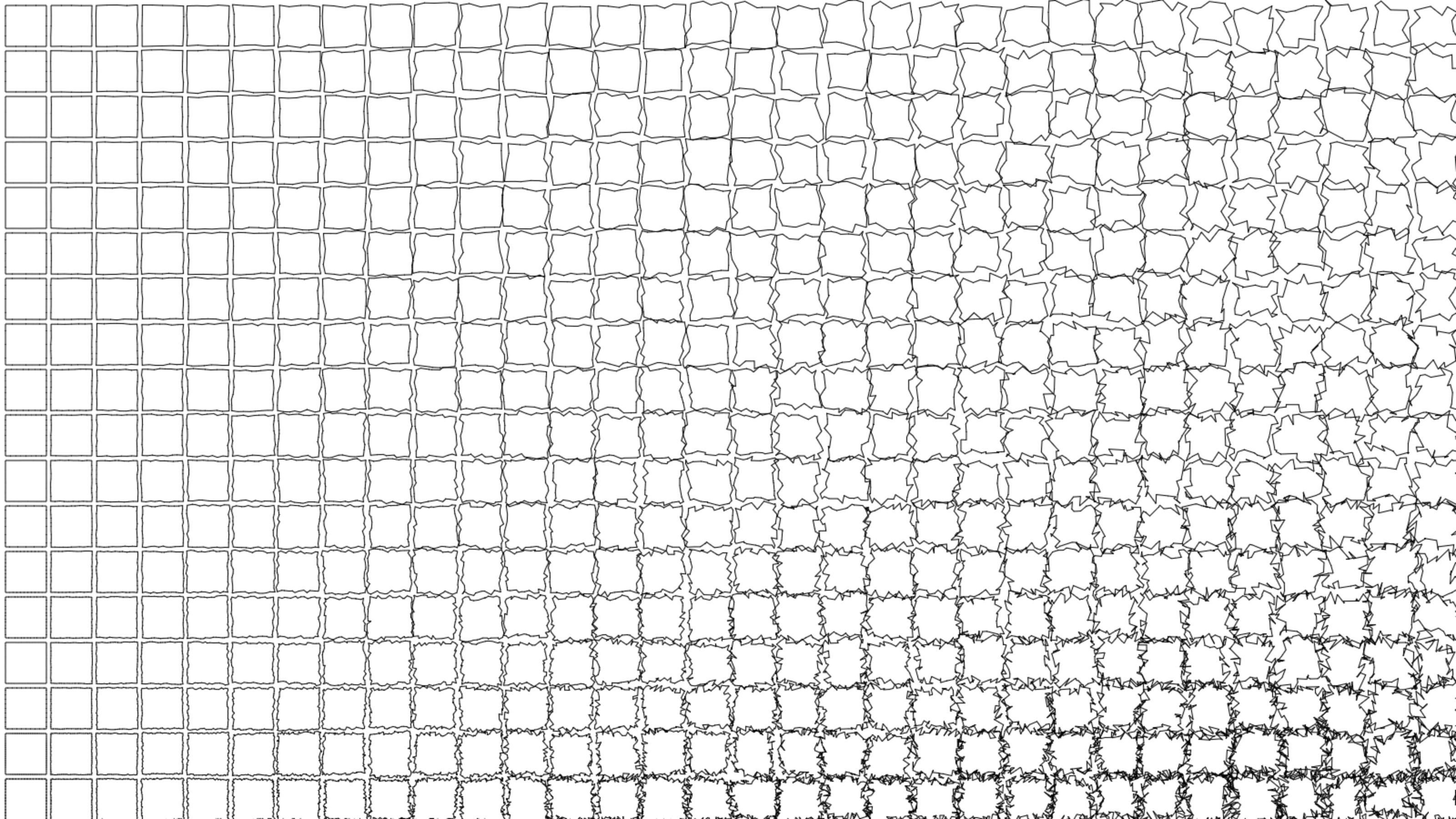
At the top left is 0 shake and a large segSize. This gives you straight lines. At the bottom right is a large shake and small segSize. This gives you lots of individual segments, each of which is randomly offset by a lot. You can crank that up even higher and get complete chaos.
But tweaked just right, somewhere in the middle, you get stuff that looks a lot like hand-drawn lines. Useful? You tell me.
